Creating emails is a core action you’ll perform in Parle. We’ve put a lot of thought and effort into our email builder, and we hope you find it simple to use.
The concept
When you create an email, you first choose a template. Currently, we offer one template named “Default,” but more are coming soon.
An email template includes content that is common across all templates, such as your logo image and colors. See the Email customization page for details on how to customize the appearance of templates.
Templates also have specific content blocks, for example, an image block, a CTA (call-to-action) block, and a header block. Our email builder is divided into two views: the left side displays a preview of the email, and the right side is the action panel.
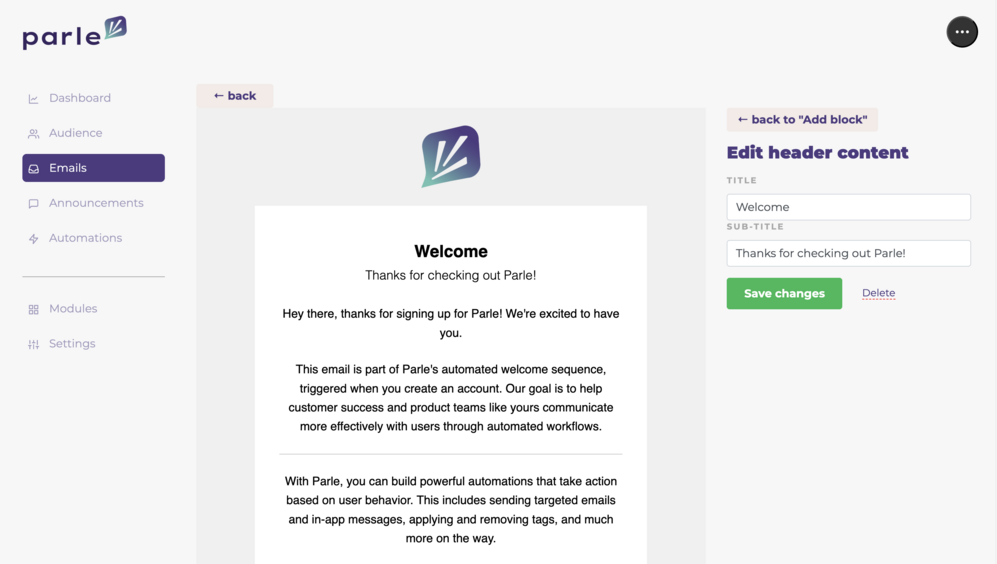
The action panel
The action panel allows you to add, edit, and remove content blocks. Once a content block is added to your email, you can edit or delete it by first clicking on its content. This will load its details in the action panel. From there, you can edit the content, delete the block, or move it up and down.
Too often, WYSIWYG email builders can become messy, with elements getting out of place or not looking quite right. Parle’s email builder lets you fill out simple forms, ensuring your emails maintain a consistent and professional appearance.
All your created emails are available as a “Send email” action within your automation workflows.